Guardian: Managing Linux Security from Your Windows Environment
As a Windows administrator suddenly tasked with managing Linux systems, you're probably looking for familiar tools - something with a clean web interface, clear reporting, and straightforward patch management. Let's talk about Guardian, a browser-based Linux vulnerability scanner that takes the mystery out of Linux security.
Managing Linux Security Through Your Browser
Guardian is designed to be platform-agnostic. While its agent runs on your Linux systems, you manage everything through a modern web interface accessible from your Windows workstation. No SSH sessions required for monitoring - just open your browser and get a clear view of your Linux infrastructure's security status.
Installation: Simpler Than You Think
Getting Guardian running on your Linux systems is straightforward. SSH into each Linux system once to run:
curl https://packages.codenotary.org/bin/inspector-linux-amd64 -o /usr/local/bin/inspector && chmod +x /usr/local/bin/inspector && /usr/local/bin/inspector run --base-url https://guardian.codenotary.com --apikey <apikey>
Then set up automatic daily scans:
echo "0 0 * * * /usr/local/bin/inspector run --base-url https://guardian.codenotary.com/ --apikey <api-key>" | crontab -
After that, everything else happens in your browser.
Patching Made Clear
One of the biggest challenges for Windows admins managing Linux systems is staying on top of patches. Guardian integrates with TuxCare's live patching technology to provide:
- Clear identification of which systems need updates
- Zero-downtime patching options for critical systems
- Integration with existing maintenance windows
- Detailed reporting for compliance purposes
Real Security Incidents and Why They Matter
Consider this scenario: A Windows-focused IT team inherited a handful of Linux systems running critical applications. They managed updates through their standard quarterly maintenance windows. Unfortunately, they missed a critical kernel vulnerability (CVE-2023-0461) that allowed an attacker to gain root access. The systems were compromised weeks before the next scheduled patch window.
With Guardian, they would have:
- Received immediate notification of the vulnerability
- Understood which systems were affected
- Had clear patching instructions
- Been able to apply updates without downtime using live patching
Why Accuracy Matters
False positives are the bane of any security tool, but they're especially problematic when you're managing an unfamiliar operating system. Guardian's AI-powered scanning ensures you see only real, actionable issues, helping you:
- Focus on genuine security threats
- Save time by avoiding unnecessary investigations
- Build confidence in managing Linux security
- Maintain a strong security posture across all platforms
Features That Make Sense
Guardian provides:
- A clean, web-based interface
- Clear vulnerability reports
- Actionable remediation steps
- Integration with automated patching
- Continuous monitoring
- Compliance-ready reporting
Start Small, Scale When Ready
Guardian is free for up to 5 systems, making it perfect for teams just starting to manage Linux servers. As your Linux infrastructure grows, Guardian scales with you - no need to switch tools or learn new systems.
Patch Management Made Simple
Guardian helps streamline Linux patch management by:
- Identifying necessary updates
- Prioritizing patches based on risk
- Supporting live patching for zero-downtime updates
- Providing clear reporting on patch status
- Integrating with existing maintenance schedules
 Getting Started Today
Getting Started Today
Visit https://codenotary.com/guardian-win to get your free API key. You'll have your first Linux systems monitored in minutes, with clear security insights available right in your browser.
Next Steps in Your Linux Security Journey
With Guardian, you're not just getting another security tool - you're getting a clear path to managing Linux security from your familiar Windows environment. No need to become a Linux expert overnight - Guardian provides the insights you need in a format you'll understand.
Ready to take control of your Linux security? Start with your free account at https://codenotary.com/guardian-win. Your first 5 systems are on us, and our documentation will guide you through every step of the process.
Guardian - Making Linux security accessible for Windows administrators.
Meta Description: "Guardian simplifies Linux security for Windows administrators with browser-based management, clear patching guidance, and zero-downtime updates. Free for up to 5 systems - manage Linux vulnerabilities confidently from your Windows environment."